Mp3 Cutter Free Download | Mp3 cutter is one of the many software that can be used to cut
the song. Mp3 cutter software we can cut the song with ease, either at the
beginning of the song, the chorus, or the end of the song. Many reasons why
someone cut the song, probably because there is a certain part that is damaged,
a long time interval, and others. Where is the part that was cut earlier can be
used to handphone ringtone as phone calls or messages tone recognition, etc..
MP3 cutter Overview
ok, for my friends who wants to cut a song,
just download the software on top software7
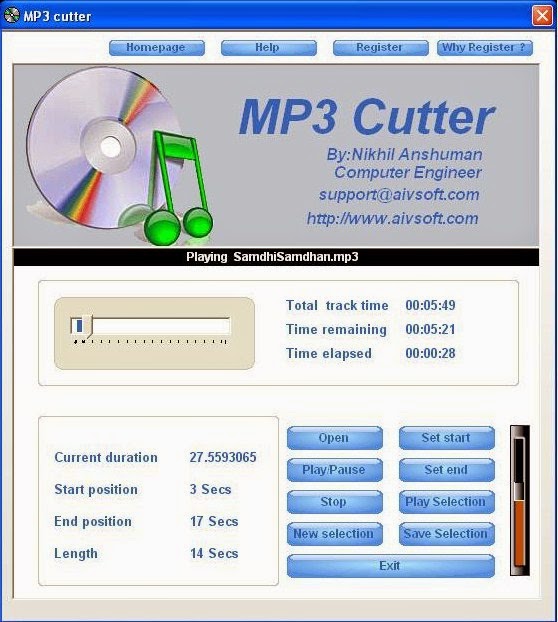 |
| Add caption |
If you are a person who likes to make
music of course this software is helpful for you to cut, modify, and
incorporate music files. With
MP3 cutter joiner +, it will be easier for you to merge multiple
audio files into one file and cut a large audio file into smaller pieces. Mp3
Cutter actually has a full feature in a way that is easy to use too
How do I use the Mp3 Cutter?
The following steps will explain you how
to cut a song with Mp3 cutter?.
- First you need to download Mp3 cutter
through the below button. After downloading install and run Mp3 cutter.
- Of zoom you can see a couple of buttons
(Open, Play / Pause, Stop, New Selection, Set Sart, Set End, Play Selection,
Save Selection & Exit)
- Click the Open button and locate your song, and if you have found the mp3
cutter will play songs automatically
- Let the spinning song, and find the section where you want. If you have
found Strat click the Set button (this button is used to determine the beginning
of the song that we want).
- let song continues until about the song that you want to run out click Set
End button (this button is used to determine the end of the song you want)
- To listen to a preview of the pieces you click the Play button Section.
- If not, repeat steps 1,2,3,4 fit again by pressing the New Section.
- Finally click the Save button to save your song snippet.
Mp3 Cutter Free Download